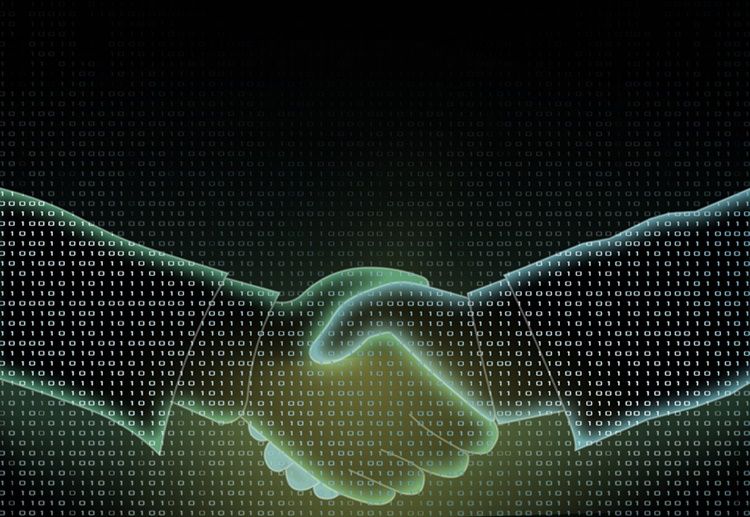Where do you keep your patient records, and how secure are they?
There has been a lot of discussion about the security and safety of patient records being uploaded to the My Health Record system, and the potential for information to be accessed without the patient’s consent, having their personal information data mined, or worse, their identity stolen.
In a time where everything seems to be transitioning from the physical to digital realm, security is fast becoming the key topic anytime new digital innovations are released. While most businesses and industries are making the gradual shift, some are still required to keep physical documents as per compliance requirements handed down from governments and governing bodies.
One such industry is the medical/health industry, with patient records being the main source of pain for many. No matter if you work in a small practice or large hospital, there is a good chance a records room (or two) exists and is overflowing with fattened filing cabinets. Then, when it comes to finding anything, it is a veritable nightmare wading through the drawers filled to bursting, while trying to decode the filing system already in place.
Compu-Stor understands this pain and has solutions that address many of the security concerns you or your patients may have, as well as helping you manage accessibility and compliance requirements.
The importance of secure document storage
Storing your patient documents on-site can be a security risk in itself. Either through theft, accident or arson, patient records can be stolen or destroyed in a moment. Which is why outsourcing your storage requirements to a third party, with secure off-site facilities, makes sense.
All Compu-Stor facilities have been updated to ensure maximum protection relating to security and potential hazards. To combat the loss of documents through accidents, arson or environmental disasters, our facilities are constructed from reinforced concrete to withstand some of the harsher weather conditions we experience. Our facilities are extensively protected to ensure your documents remain safe at all times.
While this covers the physical aspects of document storage and security, it’s the digital aspect that has many people concerned.
One of the main steps in the digitisation of records is the scanning of all documents into our system. All scanning is done in-house by our trained and experienced staff members. Compu-Stor will never outsource to a third party regardless of the amount of work to be completed. Furthermore, all our staff have been through the relevant security checks to ensure the integrity of your documents and information remains intact and secure.
Your documents, once scanned in, will be stored on our centralised servers, which can be accessed through our Complete Information Management System (known as CIMS). Created in-house by our own IT team to take into account our customers’ needs and concerns, this interface is one of the first in Australia to be developed by a records management company, which gives Compu-Stor a competitive and flexible edge over competitors.
This in‐house designed and maintained system integrates Compu-Stor’s entire network together, from scanning items in the warehouse to generating reports in the office. Because all systems are interconnected and operate in real‐time, any changes made at one particular point are updated throughout the whole system instantly. This enables all authorised users to instantly see the status of an item.
This has enhanced our customers’ capacity to access their own data through CIMS, including viewing and editing storage details, viewing location details, viewing and creating schedules, viewing accounts and charges, nominating different users and generating and printing reports.
The security protocols in place for use of CIMS includes:
Protected Access
CIMS has the flexibility to provide tiered access to users, ensuring only the relevant staff members access the required information and documents they need for to get their job done. While many people can access the one account at the same time, users need to be nominated by the administrator in order to gain access.
Audit Trails
As an added element of security, CIMS is able to generate Audit Reports so the administrator can see who has created or submitted a work order for a record. This will help to ensure the right people have the right access to the information they need and can help determine if someone needs higher access to files.
One of the biggest benefits to having such a system designed and developed in-house, is that it can be scaled accordingly to our customers’ needs.
Compu-Stor takes the security of your physical and digital documents and files very seriously, and so should you. For further information on how Compu-Stor can help keep your patient files secure, contact us on 1300 559 778, or complete our Online Enquiry Form.